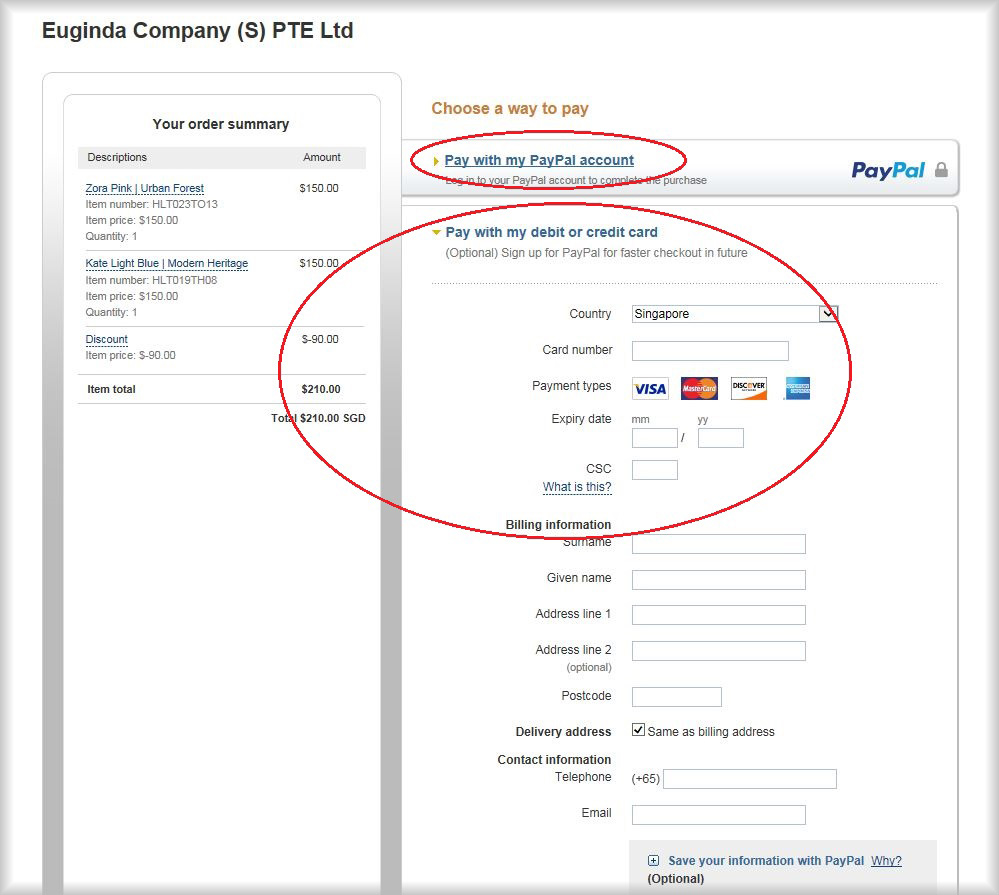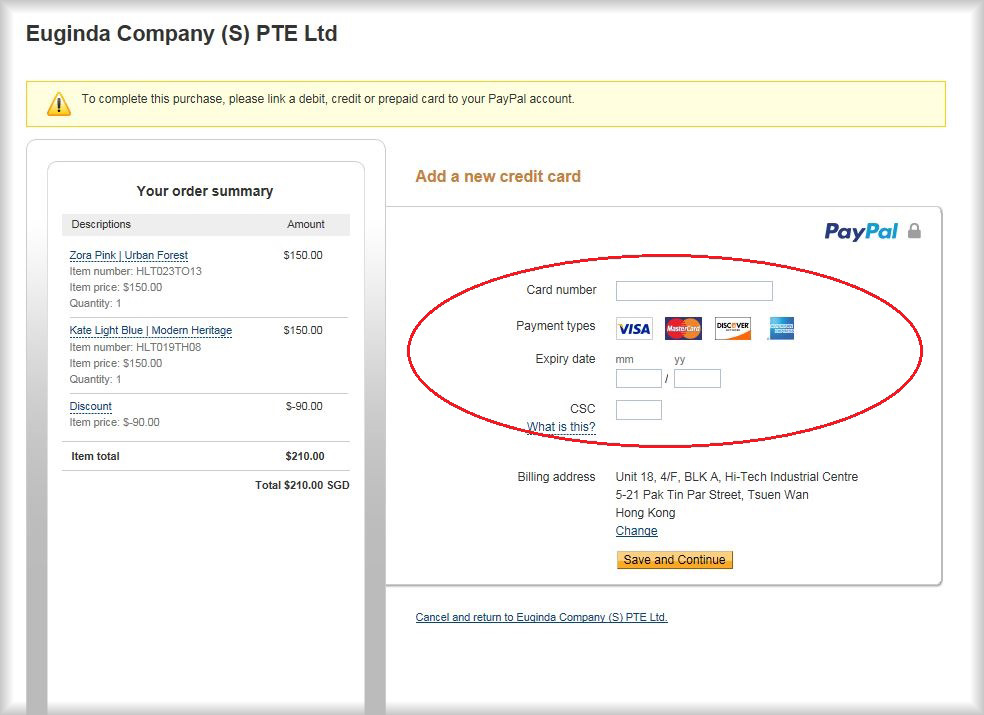Login Form
Registration
Profile Information
Login Data
or login
Payment Methods and Discount Code
LotusTing.com.sg offers a variety of payment options: your Lotus Coins, Credit Card (via PayPal) and Bank Account Transfer, which are flexible, safe and reliable, meeting your specific needs. All the transactions at LotusTing.com.sg are conducted in Singapore dollars (SGD). However, you can use a credit card in foreign currency, but the amount in SGD will be charged back to your account in your currency after exchange by your card issuer. In addition, LotusTing.com.sg regularly introduces various promotions with corresponding discount codes for our customers and privileged members. To facilitate these transactions, we are now giving a brief introduction below on how to use the Discount Code , and the various payment methods.
Redeeming Lotus Coins
You can redeem your Lotus Coins at checkout. If you have accumulated enough points to redeem them you will have the option of using points as one of the payment methods. The option to use Lotus Coins, as well as your balance and the monetary equivalent this balance, will be shown to you in the Payment Method area of the checkout. Redeemable Lotus Coins can be used in conjunction with other payment methods such as credit cards, gift cards and more. To find out more about Lotus Coins, please click here.
Payment Methods
At the Checkout page , you can select PayNow, PayPal ( Credit Card ) and Bank Transfer as shown below:
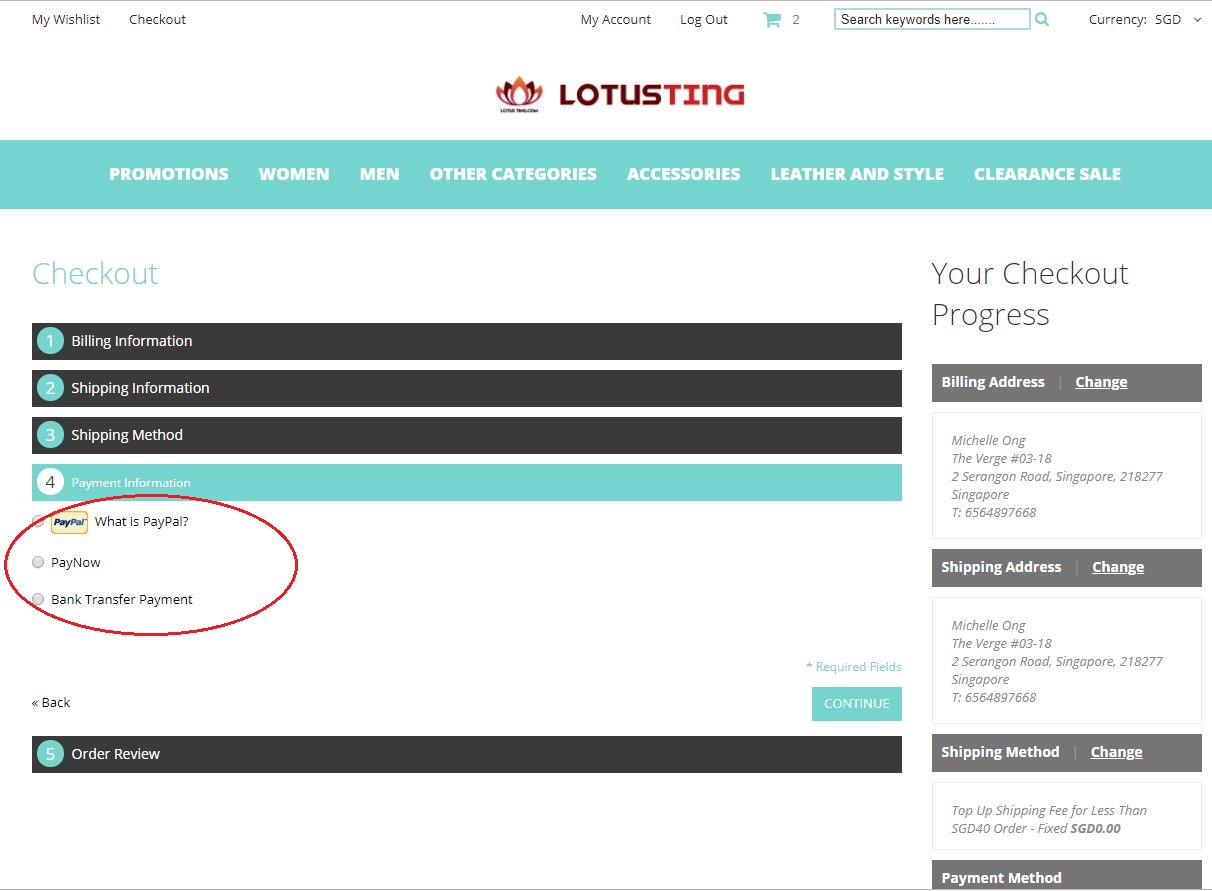
At the same time, you can edit the order information such as the delivery address (SHIPPMENT INFORMATION).
PayNow Method
Since its recent launch, PayNow has become one of our most popular payment methods now in our store due to its convenience and ease of use.

All you need to do is to use the PayNow app in your mobile phone to scan our QR code above, enter the payment amount with the order number as a reference, and the payment is done, smashing!
PayPal (Credit Card)
Whether you have a PayPal account, you can always use a valid credit card at our store to pay for your purchase. All credit card payment transactions in LOTUSTING.com.sg are conducted via PayPal., We cannot see or store any of your credit card information. To complete a transaction, all you need to do is to enter your email address and the password at the PayPal page, and PayPal will handle the rest for you. Please be rest assured that we will keep confidential all your information with us, and will not tell others without your consent. If you want to know the details of PayPal, please click Here.
There are no extra charges from LOTUSTING.com.sg through PayPal payment. However, your bank may put on extra charge for foreign exchange if you use a credit card in foreign currency.
PAYPAL Express
If you would like to use PayPal payment method, you can click on the [PayPal Checkout] button when checking out.
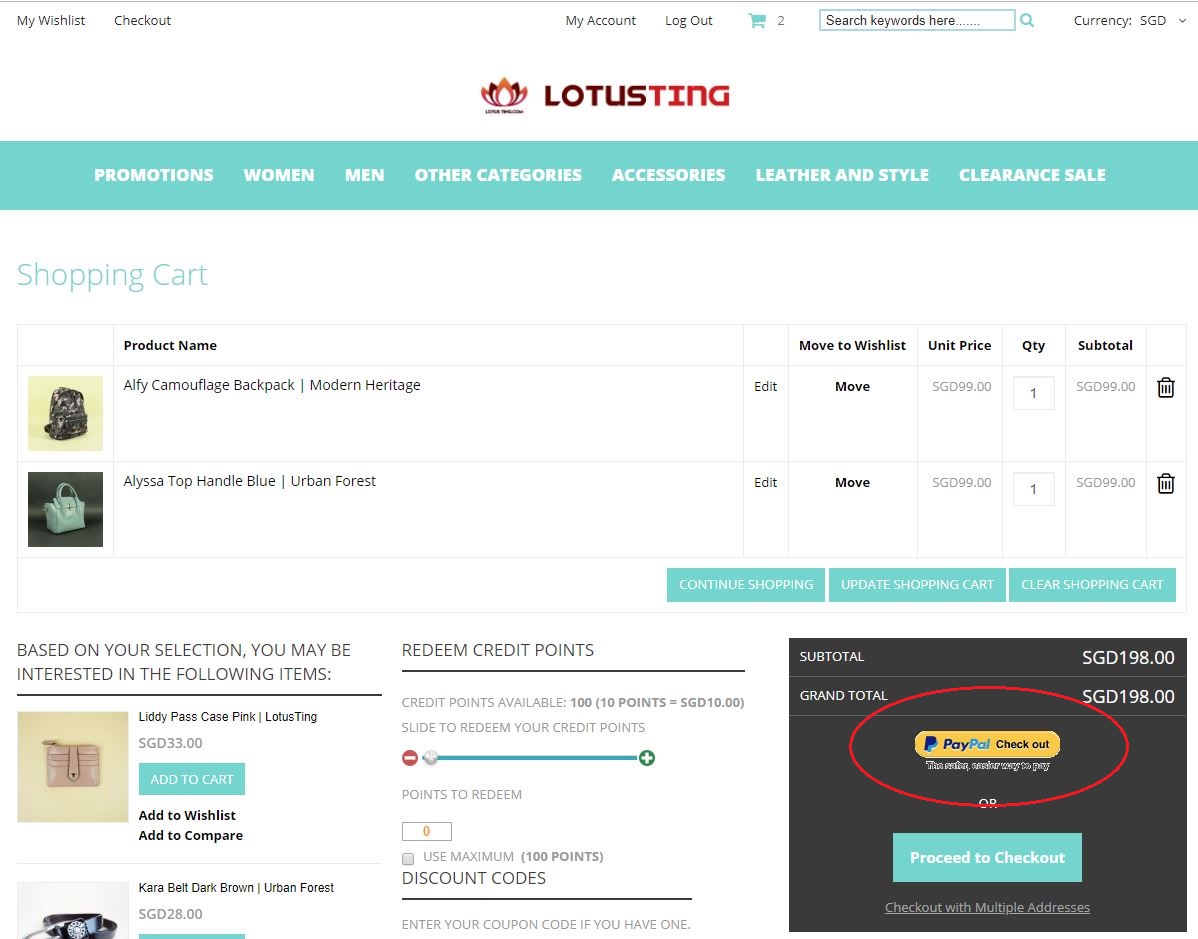
Here you are presented with three Options as shown below: Existing Paypal customers; Customers with no Paypal account; Returning to the previous stage. Euginda Company (S) PTE Ltd is the holding company of LOTUSTING.com.sg.

If you have no Paypal account, you can still make payment through Paypal without registering an account. After you select the corresponding choice above, you can enter your credit card information as well as the delivery and billing addresses (if they are different) as shown below. However, you can still select Pay with My PayPal account at this stage if you want to. Once you are done, the payment is then made accordingly, and you will be notified.
The beauty of making payment with PayPal account is that you don't have to re-enter the credit card and addresses information again for future payment. If you are a new registered user, you can enter the required information as shown below after login:
If you need to edit any prior information, please can always click [Cancel and return to Euginda Company PTE Ltd] to return to the CART page
When are Funds Transferred out of my PAYPAL Account??
PayPal withdraws money from your PayPal account immediately after checkout. If the balance is lower than the total payment, PayPal offers credit products or the option to pay from your bank account or a credit card. Customers who do not have a PayPal account at this point will need to use a valid credit card to complete the payment. For detailed information, you may contact PayPal Customer Service Here.
PAYPAL Buyer Protection
If your order doesn't arrive or match the seller's description, you have 180 days to raise your concerns with us, so we can help you. Below are some scenarios:
- You received a completely different item.
- You purchased two items, but received one.
- An item is defective but not immediately obvious.
- You bought the original, but received a counterfeit.
For the details of how to be eligible for PayPal Buyer Protection in Singapore, please click here. Or if you are buyer/potential buyer from other country/region, please click here to find out your corresponding Buy-Protection policy.
Direct Bank Transfer
You can also choose transfer the purchased amount directly to our bank account below: After transfer, please email us with the receipt or reference number as well as the order no. and your contact details. We will confirm the receipt of your payment through email/phone, and arrange delivery right away.
Our bank account details: -
Bank: DBS Singapore
Account Name: EUGINDA COMPANY (S) PTE LTD
Acount No.: 7171-0279065257
Getting the Latest Discount Codes
For each promotion, our privileged customers will receive a DISCOUNT CODE via email, Facebook message or our newsletters. The best and fastest way to always receive the latest updates from us is to subscribe to our newsletter!
Good News: You will get a SGD20* voucher for your Lotusting.com.sg purchase after you sign up. Simply scroll to the bottom of any page at our store, and fill in your email address in the given email field on the right. The voucher will be sent straight to your preferred email address! You can also stay tuned to our promotions via our Social Media updates on our Facebook Page - get down to shopping while you're on the go!
*Terms and conditions apply, as indicated on the newsletter.
Applying the Discount Code
When you shop with us, you can use the Code as shown below:
( 1 ) In the shopping CART page, view the selected items;
( 2 ) In the DISCOUNT CODE field, please enter the appropriate promotion code;
( 3) Click APPLY to get the corresponding discount
Please note that certain promotions cannot be used concurrently, or may only be applicable when you have reached the required amount in the Cart. For any enquiries, please contact our Customer Service team.
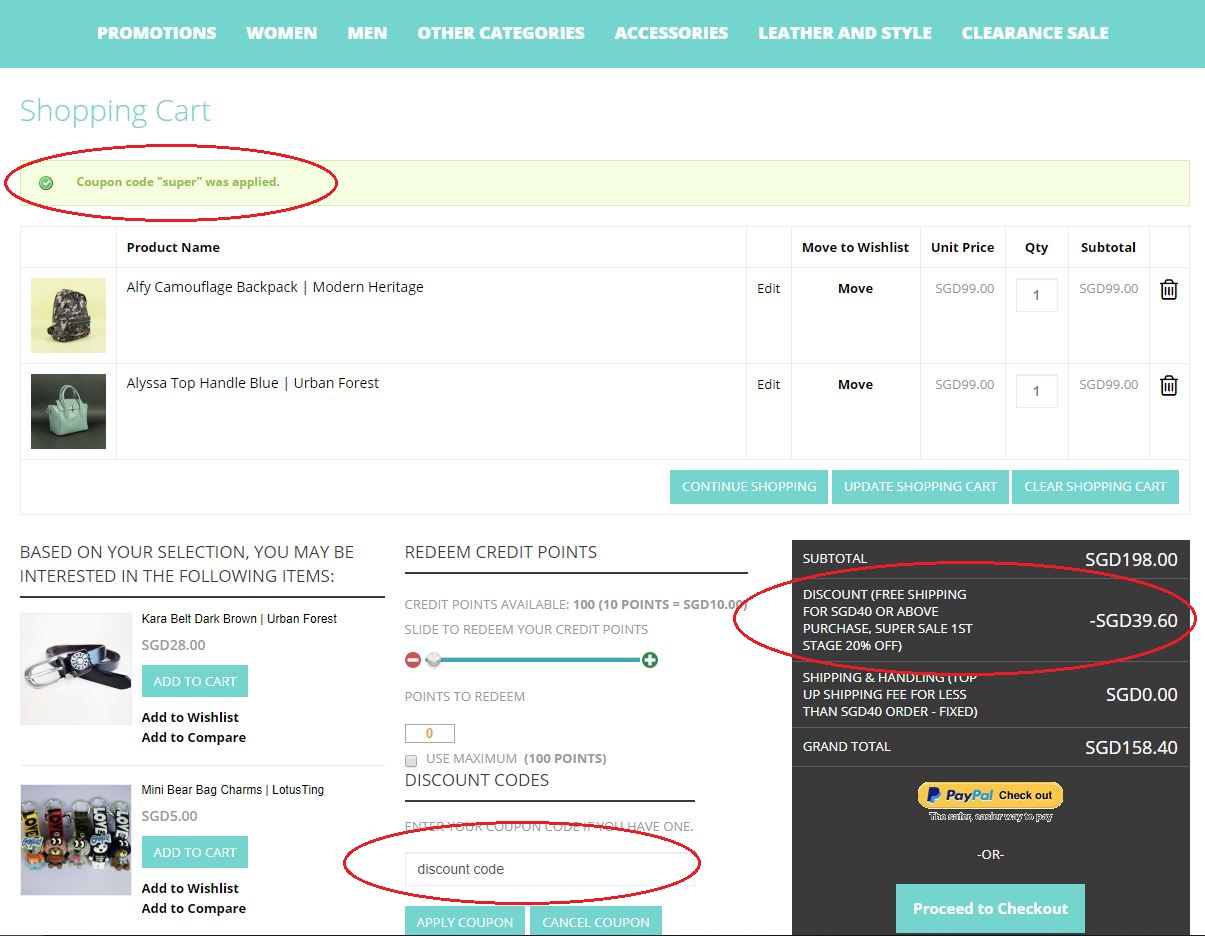
Unable to use the Discount Code, Why?
Below is a quick Discount Code checklist:
1. Check that the Code is input correctly at the Cart page or Checkout page;
2. Check the validity of the code to see if it has expired;
3. Check the newsletters and/or onsite banners to see if there are any other terms of use.
For instance, some discount codes may not be applicable to Sale items, or are only applicable to certain brands and items.
4. Check if the item you want to purchase falls under the Non-Sale brand/ item list. If you have any queries, please feel free to get in touch with our Customer Service team. You may also use our Online real-time chat system in our Store to ask questions, and we are more than happy to help you!